Complete Guide to Downloading and Using TrueCaller
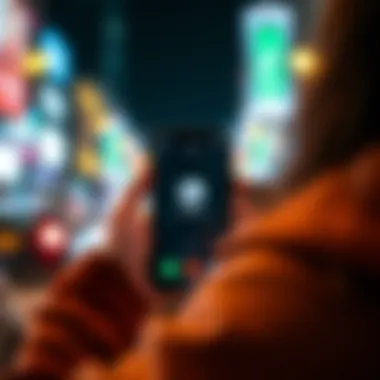

Intro
In an era where communication can be as straightforward as a quick text or a voice call, the need to identify unknown callers is paramount. Enter TrueCaller. This app has carved a niche for itself, transforming how we perceive calls from unknown numbers, thanks to its robust gathering of caller identity data from its user base. But beyond just identifying callers, this application also offers a host of features aimed at streamlining user communication while emphasizing privacy.
As we dive into this comprehensive guide, we’ll peel back the layers on how to download and make effective use of TrueCaller. From installation processes across various platforms to delving into privacy concerns and troubleshooting methods, we’ll cover it all. By the end of this guide, not only will you grasp the basic functionalities of TrueCaller, but you’ll also understand its broader impact on how we communicate.
Whether you’re a tech enthusiast looking for the latest mobile utilities or someone simply trying to enhance your daily interactions, this guide is tailored to equip you with the knowledge you need.
APK Download Guide
When it comes to downloading apps, particularly on Android devices, users often seek out APK (Android Package Kit) files. This allows for flexibility in installation, enabling users to run applications that may not be readily available in their regional app stores. Here's how to download TrueCaller’s APK safely and efficiently.
How to Safely Download APKs
- Enable Unknown Sources: First, navigate to your device settings to allow installations from unknown sources. This option is usually found under the security settings.
- Choose Trusted Sources: When searching for an APK, it’s crucial to rely on reputable websites. You might consider platforms like APKMirror or APKPure. These sites offer a wide variety of safe APKs, reducing the risk of malware.
- Verify App Signatures: Once downloaded, you can use tools to verify the app's signature, ensuring it's the real deal and hasn’t been tampered with.
- Stay Updated: Regularly check back on your source for updates to keep your app running smoothly with the latest features.
Top APK Sources to Consider
Choosing the right source for downloading APKs can make or break your experience. Here are some of the most reliable platforms:
- APKMirror: Well-known and widely regarded for its vast selection of verified APKs.
- APKPure: A user-friendly interface offering safe downloads and updates.
- F-Droid: This repository focuses on free and open-source applications, ensuring transparency.
Always remember: downloading APKs involves risk. Prioritize trusted sources to protect your device.
Modifications and Hacks
While TrueCaller offers a robust functionality, some users seek to modify or enhance their experience through third-party modifications or hacks. Understanding the landscape of app mods can help in navigating this space safely.
Popular App Mods to Enhance User Experience
- Ad-Free Versions: Many users prefer to enjoy an uninterrupted experience. Custom mods that bypass ads are popular, but they often come with security risks.
- Feature Unlockers: Some modifications might unlock premium features for free, enabling complete access to all functionalities without the subscription fee.
- Custom Themes: Mods that allow users to personalize the app's interface can make for a more tailored experience.
Safe Hacking Practices for Mobile Applications
- Research: Before attempting any modifications, thoroughly research the hack or mod online. User reviews and community forums can provide insights.
- Use An Emulator: Consider testing mods on an Android emulator instead of your primary device. This minimizes the risk of compromising your personal information.
- Backup: Always back up your data before making any changes. This way, if something goes south, you won't lose important information.
Prolusion to TrueCaller App
In a world where communication is ever-evolving, having a reliable tool like TrueCaller can make all the difference. The app stands out as a solution for identifying unknown callers, blocking spam, and facilitating messaging. This section aims to illuminate the significance of TrueCaller in modern communication, detailing how its features can notably enhance user experiences.
What is TrueCaller?
TrueCaller is not just another app; it’s essentially a digital Swiss Army knife for your phone. It helps users tackle one of the most pesky aspects of phone use — unidentified calls. By harnessing a vast database of contact information, TrueCaller identifies incoming calls that may otherwise go unanswered due to lack of recognition. This capability saves users from potential scams and annoying telemarketers.
Key Features of TrueCaller
TrueCaller comes packed with several features that cater to various user needs. Understanding these features helps in appreciating what the app brings to the table. Here are the pivotal aspects:
- Caller Identification: Caller ID isn't a new concept, but TrueCaller elevates it. With its extensive database, TrueCaller can identify callers that may be listed locally or globally. You might get a notification saying, "Unknown Caller, but wait! It's John Doe!" The ability to see the caller’s info helps users make informed decisions before answering the phone. However, a downside is that identifying unknown numbers relies on user contributions to the database, which means some less common numbers might not appear accurately.
- Spam Detection: In today's world, spam calls are like an unwelcome guest that just won't leave. TrueCaller’s spam detection feature works diligently in flagging potential spam calls based on community feedback. This is an indispensable addition to the app, as it allows users to steer clear of unwanted solicitations and scams. It's good to know that when the app tags a number as spam, it often aligns with the experiences of other users; however, some legitimate calls may occasionally get swept up in the spam filter net.
- Messaging Features: Beyond just calls, TrueCaller also offers messaging functionalities. Users can send and receive messages right within the app, similar to other popular messaging services, allowing for seamless communication. In this busy digital age, the ability to merge calling and messaging can make communication smoother. Still, users might face a learning curve transitioning to another messaging platform.
- Community Involvement: One of the key aspects of TrueCaller is its community-centric approach. Users not only benefit from the information shared but also contribute to a broader pool of data. Whenever a user identifies spam or provides feedback, it enhances the application's utility for all. This feature engrains a sense of collective responsibility among users. However, some might draw back due to privacy concerns over the shared data.
Community-driven features create a collective safety net for users navigating the chaotic waters of mobile communication.


In summary, the integration of these features serves to enhance user experience comprehensively. TrueCaller addresses vital pain points in communication, indicating why it remains a popular choice amongst savvy phone users. With a keen understanding of its key functionalities, users can maximize their interactions with the app effectively.
Downloading TrueCaller
Downloading TrueCaller is a crucial step in maximizing your mobile communication experience. The app is designed to not only identify incoming calls but also help users filter out unwanted spammers. In a world where constant connectivity means persistent distractions, TrueCaller offers a breath of fresh air by allowing users greater control over their communication. This section will guide you through the various downloading methods available for different operating systems, emphasizing the ease and functionality of each process.
TrueCaller for Android
Installation Process
The installation process for TrueCaller on Android devices is straightforward, making it a sought-after choice for users. To begin, head to the Google Play Store, search for TrueCaller, and tap on install. Once downloaded, open the app and follow the on-screen prompts to set it up. Notably, this process helps ensure that you are getting the genuine version of the app with all its updates and security patches. The key characteristic here is the seamless integration with Android’s features, which simplifies user experience significantly. One unique aspect is that compared with sideloading, using the Play Store avoids potential security risks that could arise from installing unknown APK files.
APK Download Options
For those who prefer or need an APK download, there are numerous resources available, including the official TrueCaller website. APK downloads can be especially useful for users with older devices or specific needs, such as beta versions of the app. The notable benefit of using APK files is the ability to install the app when it is not available in your geographical area. However, be cautious; this route may expose users to malicious software if the source isn't verified. It’s always best to make sure to download from trusted sources to keep things safe.
Permissions Required
TrueCaller asks for several permissions during installation, including access to your contacts, phone state, and SMS. These requests are essential to unlock the full potential of the app, enabling functionalities such as caller ID and spam detection. Notably, one of the key aspects of these permissions is ensuring the app can operate efficiently. However, some users might feel uneasy about sharing this information. It’s worthwhile to mention that understanding these permissions empowers users to make informed choices regarding their personal data and privacy settings.
TrueCaller for iOS
Installation Steps
On iOS, downloading TrueCaller involves a few simple steps. Navigate to the App Store, search for TrueCaller, and tap to download. After installation, the app will guide you through enable settings that are necessary for optimum functionality. The simplicity of these steps attracts many users, making it a popular application among those who value user-friendliness. One unique feature of iOS is that it ensures a high level of security during this process, giving peace of mind to users when allowing access to sensitive information.
App Store Download
The App Store provides a secure environment for downloading TrueCaller. Safety is a major characteristic of the App Store download process since each app undergoes rigorous checks before being listed. Moreover, users can download updates effortlessly, ensuring they have the latest features and improvements at their fingertips. This ease of access reinforces the app’s reliability. However, it is also essential to recognize that not all features may be available due to Apple’s privacy guidelines, which can limit some functionalities compared to its Android counterpart.
Setting Permissions
After downloading TrueCaller, users will need to grant permissions for optimal performance. This includes permission to access contacts when identifying callers. The vital point here is that, while permissions enhance user experience, they may also raise eyebrows. Users should evaluate their comfort level with sharing this information, weighing it against the app's benefits.
Using TrueCaller on Windows
Emulator Installation
For those looking to use TrueCaller on a Windows system, employing an Android emulator is the way to go. Popular emulators such as BlueStacks allow users to run Android apps directly on their PCs without a hitch. To install, download the emulator from the official website, set it up on your system, and then find TrueCaller within the emulator. The appealing aspect of this method is the rich features of both TrueCaller and a desktop environment, appealing to users who prefer larger screens. However, note that using emulators may require a bit more system resources and could lead to slower performance on lower-end hardware.
TrueCaller for Desktop
TrueCaller now offers a dedicated desktop application that enhances the user experience further. Users can manage and view their call logs, messages, and block calls from their PCs seamlessly. This is immensely convenient for those who spend significant time at their computer and prefer not to switch between devices constantly. Yet, not all functionalities available on mobile may translate to desktop. Some users may miss out on the mobile app's full feature set.
Functionality Overview
When using TrueCaller on Windows, users get access to comprehensive functionality like call identification, spam detection, and contact management. It also allows for SMS and call logs to be synchronized across devices. This functionality adds a layer of convenience, ensuring that users have a consistent experience whether on mobile or desktop. However, there may be some limitations in the features compared to its mobile versions, leaving users potentially wanting more. Overall, incorporating TrueCaller on Windows serves as a robust enhancement to the communication landscape.
Setting Up TrueCaller
Getting TrueCaller up and running is a key step that really makes the app work for you. Once you’ve downloaded it on your device, setting it up properly fine-tunes the experience and ensures you make the most of its services. Without the right setup, you might miss out on features that could help you dodge unwanted calls or enhance your messaging experience. Knowing how to set it up also helps in ensuring your privacy and comfort with how the app interacts with your data.
Creating a TrueCaller Account
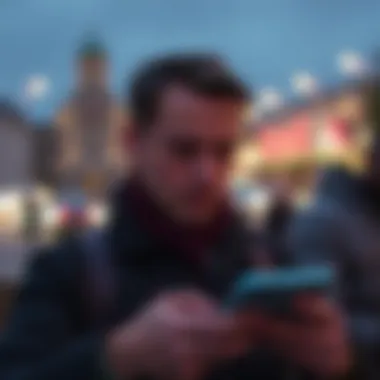

Account Registration
Creating a TrueCaller account is your first step towards enjoying all the bells and whistles the app has to offer. When you register, you provide your phone number, which acts as your unique identifier within the TrueCaller ecosystem. This is a crucial aspect because it allows the app to deliver caller ID services tailored specifically to you.
One of the standout features of account registration is its simplicity. You usually just need to enter your mobile number and follow a few prompts. This efficiency makes it a popular choice among users who want quick access to call information.
However, a downside might emerge for some users who are not comfortable sharing their phone number initially, which can be a hurdle for privacy-conscious individuals. But on the bright side, once you set up your account and dive into the app, you’ll see how much it enhances your call and spam filtering experience.
Verifying Your Phone Number
Verification is the next logical step after registration. By confirming your phone number, you not only secure your account, but you also grant TrueCaller the ability to display caller information swiftly. This verification process is usually done through an automated call or an SMS containing a code, adding another layer of security.
This step is beneficial for users who seek reliability in the app’s services as it ties your phone number to the data TrueCaller collects. When your number is verified, scam calls can be identified more accurately, augmenting overall user experience. On the flip side, it may take some users out of their comfort zones due to the reliance on a phone number in a world where online privacy is increasingly important.
Customizing Settings
Configuring Privacy Options
Once your account is created and verified, diving into configuring the privacy options becomes essential. This aspect of TrueCaller allows you to dictate how much of your information is shared with the community. The key here is empowerment—you can choose to keep your number private or make it visible on the app depending on your comfort level.
Being able to restrict visibility is a considerable advantage, particularly amid concerns over data usage. However, the unique feature that appeals to many users is the ability to report spam or unwanted calls. This community-driven approach enhances the efficacy of the app but can feel a bit like a double-edged sword if you're not cautious about your public profile settings.
Adjusting Notification Preferences
Lastly, adjusting notification preferences offers you a way to tailor your overall experience further. Whether you want ping alerts for spam calls or notifications when friends message you within the app, customizing these settings will help you manage the deluge of communications we all face today.
The beauty of notification preferences lies in the granular control it offers. You can toggle between different types of alerts: from high-priority spam notifications that you don't want to miss to specific quiet hours where all notifications are silenced. The downside, however, is that if set incorrectly, you may miss important calls or messages due to excessive filtering. Being alert to these preferences helps ensure you remain in control of your interactions.
Understanding Privacy Policies
Understanding the privacy policies surrounding the TrueCaller app is crucial for anyone wishing to use the application effectively while ensuring their data remains secure. In the digital age, where personal information is often a hot commodity, grasping how your data is collected and used can help users make informed decisions about their engagement with applications like TrueCaller. This section will delve into key aspects of data collection, control mechanisms, and in-app privacy settings.
Data Collection and Usage
TrueCaller operates fundamentally on data collection. The app gathers contact information from users' devices and utilizes this to populate its database of phone numbers. This process not only aids in caller identification but also enhances spam detection capabilities. But how does it actually work?
- User Contacts: When you install TrueCaller, it asks for permission to access your contacts to build its extensive directory.
- Caller Behavior: It collects data regarding incoming and outgoing calls to identify spammers and legitimate callers.
- Community Contributions: Users can report spam numbers, thus refining the accuracy of the database.
It's worth noting that while these practices improve the service, they come with privacy considerations. Users should be aware that their contact data will be shared and might be visible to other users of the application. Additionally, TrueCaller aggregates this data to create insights, which can be used in marketing or research purposes.
User Control Over Data
TrueCaller understands that privacy is paramount for its users. Thus, it implements several features that allow users to manage their data effectively. Here are some key points on user control
- Opting Out: Users have the opportunity to opt out of the data collection. This can be done through the app settings.
- Identity Protection: If a user chooses to hide their identity, they can select options that limit their visibility in searches within the app.
- Account Deletion: Users can delete their accounts through the app, which removes their data from the TrueCaller servers, although the procedure might not be instant.
By granting these control options, TrueCaller allows users to take charge of their information and decisions regarding data sharing.
In-App Privacy Settings
Privacy settings within the TrueCaller app are designed to cater to diverse user preferences. Customizing these can significantly enhance the user's experience while aligning with their comfort levels concerning data visibility. Here’s how to navigate these settings effectively:


- Visibility Options: Under the privacy settings, users can manage who sees their profile and contact information.
- Blocking Unknown Numbers: Users can enable settings that automatically block unknown or potentially harmful calls, which adds an additional layer of privacy.
- Disabling Caller ID: For those who wish to maintain anonymity, disabling the caller ID feature can be done easily within the app.
It's essential to periodically review your privacy settings and stay updated on how changes in policy may affect your data protection.
For more in-depth information on privacy issues related to mobile applications, you can visit trusted sources like Wikipedia and Britannica for a broader perspective on this important topic.
Commonly Asked Questions About TrueCaller
In a world where communication is at the forefront of daily life, understanding the tools at our disposal can make all the difference. The FAQ About TrueCaller section is significant because it addresses the most common questions regarding the app’s functionality and troubleshooting, which many users encounter. By tackling these queries directly, it not only enhances user experience but also equips readers with necessary skills to optimize their usage of TrueCaller.
Common Issues and Solutions
Installation Errors
One of the most frequently faced hurdles for users is installation errors. These can arise for a myriad of reasons, such as insufficient storage space, incompatibility with the device's operating system, or problems with the app store itself. Understanding installation errors helps set a firm foundation for overall app usage.
A key characteristic of installation errors is their ability to frustrate users instantly. It's disheartening when one anticipates an upgrade to their communication experience, yet the very first step proves elusive. Moreover, addressing these errors early prevents further complications down the line. A unique feature of installation errors is that they often hint toward a specific underlying problem that can be investigated and remedied, creating an engaging learning opportunity for tech enthusiasts.
In this article, providing solutions to common installation errors is advantageous because it arms users with knowledge, ensuring they can troubleshoot effectively, thus enhancing their overall experience with TrueCaller.
User Experience Challenges
Another hurdle many users encounter are user experience challenges. These may include navigating the interface, customizing settings, or effectively utilizing available features. Each of these aspects can significantly influence how one interacts with TrueCaller.
The critical characteristic of these challenges is that they can be subjective; what one user finds convoluted, another may navigate with ease. Discussing user experience challenges in this guide is beneficial as it opens a dialogue around common frustrations and how users might address them. Unique features of these challenges often involve personalized settings or individual use-cases that aren't covered in general guides.
By addressing these issues, readers gain a better understanding of how the app can be tailored to suit their preferences, which ultimately enhances user satisfaction.
Tips for Optimal Usage
Maximizing Caller Accuracy
To get the most out of TrueCaller, one must focus on maximizing caller ID accuracy. This aspect plays an integral role in the app's effectiveness, as it directly impacts how accurately users can identify unknown numbers. A key highlight of maximizing caller ID accuracy lies in actively contributing to the app's community-driven database by identifying callers and marking spam.
This shared resource makes the app smarter with every interaction, benefiting the overall user experience. An intrinsic feature of enhancing caller ID accuracy involves ensuring that permissions are granted correctly, thereby allowing the app to access necessary data. However, while such enhancements can lead to improved accuracy, it is crucial to balance these actions with privacy considerations, as more data could enhance functionality but also raises concerns.
Effective Use of Messaging Features
When it comes to leveraging TrueCaller, knowing how to use the messaging features effectively is paramount. These features allow users to communicate seamlessly, providing an alternative to traditional SMS. A significant characteristic of these messaging tools is that they enable users to see when their messages are delivered and read, much like a lot of modern chat applications.
This can be particularly useful in professional settings where timely communication is key. The unique feature of messaging in TrueCaller involves the app’s ability to block spam messages or unsolicited chats. This not only ensures a clutter-free communication space but also boosts user confidence in using the app for important conversations. However, users must also be aware that relying too heavily on automated features might bypass valuable human interactions.
In summary, understanding common issues, solutions, and tips for optimal usage can significantly enrich the TrueCaller experience. Armed with this knowledge, users can navigate the app with greater confidence and efficiency.
Finale
The conclusion section holds significant weight in this guide, tying together various elements related to the TrueCaller app. As we step back and reflect on the journey of downloading and using TrueCaller, it becomes evident just how integral this application is to modern communication. TrueCaller does not merely serve as an identification tool; it shapes how users engage with their devices. With its well-designed approach to caller identification and spam management, TrueCaller helps mitigate unnecessary interruptions and enhances productivity.
Summarizing Key Takeaways
- User Empowerment: TrueCaller puts users in the driver’s seat regarding their mobile interactions. By allowing identification of unknown callers, individuals can make informed decisions about who to answer.
- Spam Protection: The app’s spam detection capabilities are essential in an age where unsolicited calls can be a nuisance. Knowing that TrueCaller actively works to recognize and block unwanted calls is comforting.
- Community Engagement: The strength of TrueCaller lies in its community-driven approach. Users contribute to a shared database that aids everyone. This synergy enriches the overall functionality and reliability of the application.
- Privacy Matters: While leveraging the powerful features of TrueCaller, it's crucial to navigate its settings thoughtfully. Understanding how the app collects and uses data is central to maintaining privacy.
- Ongoing Development: TrueCaller is not static. The app evolves, introducing new features based on user feedback and technological advancements, always aiming to enhance the user experience.
Future Developments for TrueCaller
Looking ahead, the future of TrueCaller appears bright, with several potential developments on the horizon. Here are some intriguing possibilities:
- AI-Driven Improvements: As artificial intelligence continues to mature, TrueCaller could integrate more sophisticated algorithms to further refine spam detection and caller identification accuracy. This might mean fewer misidentified calls and more personalized user experiences.
- Expanded Messaging Features: TrueCaller could expand its messaging capabilities, providing users with more comprehensive solutions for text communication, integrating various messaging platforms into one interface.
- Enhanced User Customization: Future iterations of TrueCaller might offer even deeper customization options, allowing users to tailor their notification settings or presentation of information more closely to their preferences.
- Integration with Other Apps: Collaborations with other popular apps could foster unique functionalities—imagine seamless integration with calendar apps to prioritize calls during important meetings or events.
- Localized Solutions: As the app continues to grow globally, we might see efforts to localize features that cater to specific regional needs and behaviors, making it an even more indispensable tool in diverse environments.
In drawing this guide to a close, we find that TrueCaller stands as a testament to how technology can improve our everyday interactions. It isn’t just about caller ID anymore; it’s about creating a safer and more connected world. As developments unfold, staying informed and adaptive becomes crucial for maximizing the benefits that TrueCaller has to offer.



