A Complete Guide to Downloading PPSSPP Gold Emulator
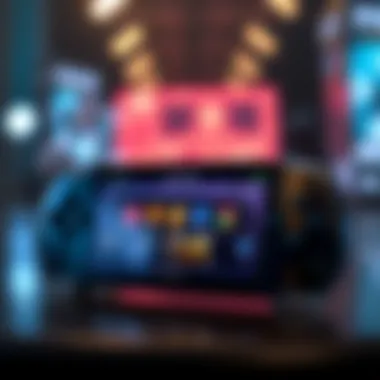

Intro
For gamers, the PlayStation Portable (PSP) has carved out a special place in the pantheon of portable gaming. However, in today's fast-paced world, many players are looking to rekindle that nostalgic spark on their mobile devices. Enter PPSSPP Gold, a powerhouse emulator that brings PSP games to your smartphones and tablets, effectively letting you relive your favorite gaming moments. But how do you navigate the maze of downloading and setting up this software safely? In this guide, we’ll uncover the ins and outs of downloading PPSSPP Gold as well as making the most out of it.
Exploring the process requires not only an understanding of downloading techniques but also knowledge about installation steps, compatibility of games, and performance optimization tips. Plus, there are intriguing matters concerning modified APKs that, while they can enhance user experience, pose potential risks. So, let’s roll up our sleeves and dive into the nitty-gritty of this emulator.
Understanding PPSSPP Gold
The realm of mobile gaming has seen a dramatic transformation over the past few years, with emulators giving a second life to classic titles. Among them, PPSSPP Gold emerges as a standout choice for enthusiasts wanting to relive their PlayStation Portable experience on mobile devices. Understanding how PPSSPP Gold functions, its core features, and the advantages it brings to gamers is crucial for anyone looking to optimize their gaming experience.
Grasping the fundamentals of this emulator will aid users in not only utilizing it effectively but also in appreciating the rich gaming history it helps to preserve and enhance. Emulators like PPSSPP Gold are fun to use but come with their own sets of considerations, especially concerning performance and compatibility. This exploration of PPSSPP Gold will serve as a springboard for better gaming choices.
What is PPSSPP?
PPSSPP, short for PlayStation Portable Simulator Suitable for Playing Portably, is an open-source emulator designed to allow users to play PSP games on other platforms, including mobile and desktop systems. Developed by Henrik Rydgård, PPSSPP effectively translates the architecture of the PSP to the capabilities of modern devices, making it feasible to run games that were originally designed for that older console.
The significance of this emulator cannot be understated—it bridges the gap between nostalgia and contemporary technology, enabling gamers to enjoy classic titles from the PSP library at superior resolutions and with enhanced graphics.
Features of PPSSPP Gold
PPSSPP Gold comes packed with a suite of features that elevates the user experience:
- High-Resolution Rendering: The emulator supports resolutions far exceeding those of the original PSP display, meaning games look sharper and more vibrant on modern screens.
- Customizable Controls: Players have the freedom to tailor their control schemes, adapting to their play styles whether they prefer virtual buttons or an external controller.
- Save States: PPSSPP allows users to save their game progress at any point, providing a significant advantage over traditional gaming.
- Compatible with Multiplayer: Users can engage in multiplayer modes with friends, enhancing the social aspect of gaming.
- Wide Game Compatibility: Offering expansive support for various titles, most popular PSP games can be played smoothly with PPSSPP Gold.
These features position PPSSPP Gold as more than just a simple emulator; they pave the way for a richer, customizable gaming experience.
Benefits of Using PPSSPP Gold
Utilizing PPSSPP Gold presents myriad benefits for both casual players and dedicated gamers:
- Convenience: Being able to play PSP games on a device you carry in your pocket is a marvel of modern technology. This means your handheld console is every bit a part of your mobile gadget portfolio.
- Enhanced Graphics and Performance: The ability to improve visual aspects significantly outstrips what is possible on the original hardware, leading to an overall more enjoyable experience.
- Accessibility: For those who may not wish to invest in old handheld devices or want to relive their gaming days, PPSSPP Gold offers an accessible option to engage with beloved games without the overhead of additional devices.
- Emulation Flexibility: PPSSPP Gold doesn't just play games; it allows for various modifications and enhancements, making it suitable for developers and hobbyists who wish to experiment.
In essence, PPSSPP Gold acts as a digital time capsule, allowing players from all walks—whether from the underdog community or gaming veterans—to enjoy the wealth of PSP titles on their terms.
With PPSSPP Gold, not only are you playing games, but you are also tapping into a community that breathes life back into these classics, crafting a unique experience that extends beyond merely pressing buttons.
Downloading PPSSPP Gold
In today's fast-paced world of gaming, finding the right tools can significantly influence the gaming experience. PPSSPP Gold stands out as a highly sought-after emulator for PlayStation Portable (PSP) games. This section delves into the process of downloading this exceptional software, touching on important resources, features, and safety considerations.
Where to Find the APK
Searching for the PPSSPP Gold APK can feel like hunting for a needle in a haystack, especially with so many sources out there, some of which may not be trustworthy. A reliable source is crucial not just for access but also for peace of mind. The official PPSSPP website provides a direct link to the latest version of the emulator, ensuring users receive an authentic and up-to-date APK. Another popular option is ModApkRealm, which hosts various mods and APK versions.
When searching, use terms like "download PPSSPP Gold APK" or "PPSSPP Gold latest version" to filter through the clutter on search engines. Check user reviews and ratings to gauge the quality and reliability of download sources. This will help in avoiding potential traps that could lead to malware or unwanted software.
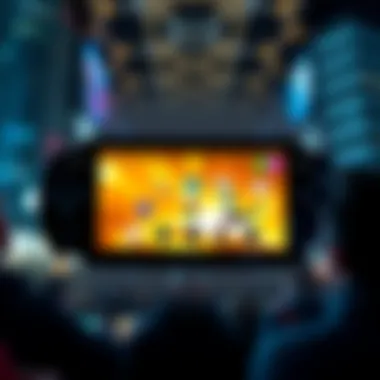

Navigating ModApkRealm
Once you land on ModApkRealm, navigating through the site is relatively intuitive, but it helps to know where to go. Start by using the search bar at the top, typing in "PPSSPP Gold". The site usually displays various versions; choose the one marked with the latest update. Pay attention to the description and user feedback, which often reveal if the APK is safe to install.
After locating the right APK:
- Click on the desired version link.
- Scroll through any displayed ads or pop-ups (they can be tricky) – sometimes, they might lead to something unrelated.
- Look for the Download button, which is usually brightly colored and easy to spot.
After a few clicks, you should see your APK downloading. It's wise to keep your device's security settings in mind, ensuring installations from unknown sources are permitted, at least temporarily, for this step.
Safety Considerations When Downloading
The thrill of downloading PPSSPP Gold shouldn’t overshadow the need for safety. To avoid the pitfalls that accompany APK downloads from the internet, consider the following:
- Always Enable Security Features: Before downloading, ensure that your device's security settings are optimal. Use features like Google Play Protect or antivirus software to ascertain no threats lurk within the APK.
- Read User Comments: User feedback can be a goldmine. If a download source has numerous complaints or warnings, heed them. It's often better to steer clear than to risk compromising your device's safety.
- Use a VPN: When accessing certain websites, especially ones like ModApkRealm, it might be wise to use a Virtual Private Network. This adds an extra layer of anonymity and protection.
"Downloading should be done with caution—what might appear as a treasure trove can just as easily contain landmines."
- Verify APKs with Online Scanners: Before installation, it’s prudent to use online tools to scan the downloaded APK. Websites like VirusTotal can help check for any potential red flags before proceeding.
In wrapping up this section, always remember that while the allure of PPSSPP Gold is undeniable, taking the necessary precautions ensures a secure and enjoyable gaming experience. With the right steps, downloading PPSSPP Gold can pave the way to endless gaming adventures.
Installation Process
The installation process of PPSSPP Gold is a critical step for anyone looking to enjoy PlayStation Portable games on their mobile devices. How you handle this phase can make or break your experience. A smooth installation can lead to effortless gaming sessions, while common pitfalls may turn the excitement into frustration. This guide encompasses not only how to get PPSSPP Gold up and running but also ensures you know what you need beforehand and how to troubleshoot if things go sideways.
Requirements for Installation
Before you dive headfirst into the installation of PPSSPP Gold, it’s wise to gather some prerequisites. First off, you need a device that runs on Android, preferably one with version 4.1 or later. It’s the sweet spot for performance and compatibility. The more powerful your device, the better the experience, as PPSSPP can be fairly demanding at times.
Here’s a quick checklist of what you need:
- Android Device: Version 4.1 or higher.
- Storage Space: At least 300 MB of free space is recommended.
- Stable Internet Connection: This is essential for downloading the APK smoothly.
- Working Knowledge of APK Installation: If you’ve installed APKs before, you’re one step ahead.
- Emulator ROMs: While not strictly necessary for installation, you’ll need these to play games. Ensure you have them legally obtained.
Step-by-Step Installation Instructions
Here’s the straightforward process to install PPSSPP Gold:
- Download the APK: Head to a trusted site like ModApkRealm. Make sure you’re getting the correct version of PPSSPP Gold.
- Allow Unknown Sources: Before installing, go to your device’s settings. Navigate to Security and enable Unknown Sources. This step ensures you can install apps that are not from the Google Play Store.
- Locate the Downloaded File: Use a file manager to find the APK you downloaded, often found in the Downloads folder.
- Install the APK: Click on the file and follow the on-screen prompts. It’s typically just a matter of tapping ‘Install’.
- Open the App: Once installed, you can find PPSSPP Gold in your app drawer. Tap to launch it.
- Load Your Games: Now, navigate to the directory where you’ve stored your PSP ROMs and start gaming!
Common Installation Errors and Fixes
Even the best-laid plans can go awry. Here are a few common errors users encounter during installation and how to tackle them:
- Error: "App Not Installed": This typically happens due to a corrupted APK. Try redownloading it from a different source or clearing the Cache of the Package Installer in app settings.
- Error: Missing Libraries: If PPSSPP Gold asks for additional libraries, ensure your device is updated. Sometimes, a simple system update can resolve the issue.
- Unknown Sources Disabled: Make sure you've enabled installations from unknown sources. If you’ve done this and it's still not working, sometimes toggling it off and back on helps.
- Insufficient Storage: Not enough space for installation? Check for unnecessary files or apps you can uninstall to free up space.
Following these guidelines will surely make the installation process of PPSSPP Gold easier, allowing you to enjoy your favorite PSP games without a hitch.


Configuring PPSSPP Gold
Configuring PPSSPP Gold is a key step for anyone wanting to optimize their gaming experience on mobile devices. Getting everything set up just right can make all the difference between smooth gameplay and frustrating lag or glitches. The beauty of PPSSPP Gold lies in its flexibility, allowing users to tailor settings based on their device capabilities and personal preferences. This section will cover crucial aspects such as graphics and performance settings, audio adjustments, and controller configurations—each playing a significant role in enhancing your gameplay.
Setting Up Graphics and Performance Options
The graphics settings in PPSSPP Gold can significantly affect both the visual fidelity and performance of your games. Here’s what you need to know:
- Resolution: Higher resolutions can enhance clarity but may also put a strain on older devices. It might be worth playing around with settings to strike a balance between aesthetics and performance. Try lowering the resolution if you notice any sluggishness.
- Rendering Mode: PPSSPP allows users to choose between different rendering modes. Some modes prioritize performance while others enhance visual quality. Testing each mode with your favorite game can yield insights into what works best.
- Frame Skipping: This feature can help maintain a smoother experience, especially on less powerful devices. However, be aware that it can result in choppy visuals, so it’s best suited for those truly struggling with performance.
- Texture Scaling: Increasing texture quality can give a game a fresh look, but similar to resolution, this may consume considerable resources. Thus, adjust this setting based on what your device can handle.
"Good graphics are like a cherry on top of the cake; they make it look delightful but should never overpower the flavor!"
Audio Settings for Optimal Experience
Often overlooked, audio settings can greatly enhance your gaming immersion. In PPSSPP Gold, you have various audio options:
- Audio Latency: Adjusting this setting can help sync audio and visuals closely, so you aren’t left with disjointed sounds as you play.
- Stereo Settings: Setting your audio to stereo can create a more realistic feel. Using headphones can amplify this effect even further.
- Volume Control: This is straightforward but vital. Ensuring that in-game sounds don't overpower dialogue can enhance your overall enjoyment.
Controller Configuration Tips
Using a good controller can elevate your gaming by leaps and bounds. Here’s how to configure controllers in PPSSPP Gold effectively:
- Mapping Buttons: Take advantage of the mapping feature to customize button configurations according to your preferences. This allows a level of comfort and familiarity that can improve your reaction time in-game.
- Sensitivity Adjustments: Depending on the game, tweaking sensitivity settings might be beneficial, especially for fast-paced titles where precision is key.
- Testing the Setup: Always test your configuration before diving into an actual game. It’s frustrating to find out something isn’t working mid-play; ensuring your setup is running smoothly can save a lot of heartache.
Setting up PPSSPP Gold with the right configurations can transform your gaming from ordinary to extraordinary. By fine-tuning graphics, audio, and controls, not only is the experience more enjoyable, but can also enhance your overall gameplay success.
Gameplay Enhancements
Enhancing gameplay is often the difference between a mediocre experience and one that’s truly immersive and enjoyable. In the context of PPSSPP Gold, gameplay enhancements can take your gaming to new heights. This section unveils the significance of integrating certain features like game mods, saving and loading states, and addressing performance issues to create a smooth gaming experience. The right enhancements can also drastically improve visuals and performance, ensuring that even older titles can run well on modern devices.
Using Game Mods and Hacks
Modding your games can be a thrilling way to breathe fresh air into your gaming experience. Mods can range from simple graphic tweaks to complex gameplay overhauls. For instance, if you're playing Final Fantasy: Crisis Core, a mod can give characters stronger abilities or allow you to explore areas that were previously locked. This makes the game not only more exciting but also provides unique storytelling angles that enhance replayability.
When looking for mods, it’s crucial to seek out reputable forums and communities such as Reddit’s r/PPSSPP. These platforms often showcase user-generated content and feedback, giving you a better understanding of what works and what doesn't. Remember to follow installation instructions carefully, as improperly installed mods can lead to game crashes or glitches.
Saving and Loading States
One of the fundamental benefits of using PPSSPP Gold is the ability to save your game at any point—a feature that’s particularly helpful for challenging games. With traditional consoles, your save points can be scarce. But with PPSSPP, you can create multiple save states. This allows for a flexible gaming experience where you can experiment without fear of losing progress.
To save your state, the process is fairly straightforward. You can typically access the save state option through the emulator's menu. Similarly, loading it back is just as easy. This simple mechanism not only saves time but also helps mitigate the anxiety of game overs or tough boss fights. Always remember, utilizing this feature is about enhancing your experience, not trivializing the gameplay challenge.
Troubleshooting Performance Issues
Encountering performance issues while emulating games can be frustrating. A game might be running slower than expected or exhibiting glitches, pulling you out of the gaming immersion. First off, ensure that your device meets the recommended requirements for running PPSSPP Gold smoothly.
Common issues could stem from your graphics settings. If a game is lagging, consider lowering texture resolutions or turning off certain effects. This doesn't mean you have to sacrifice quality; rather, it’s about finding a balance that works for your device's capability. Delve into forums or utility guides where seasoned players share their solutions and tweaks.
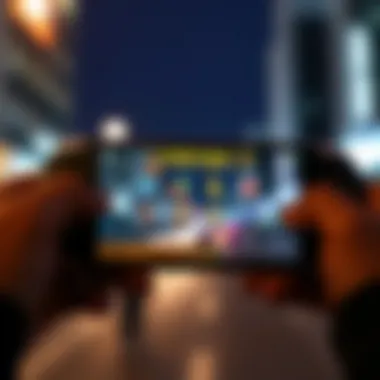

In cases of persistent problems, consider using performance-enhancing hacks or mods. Just bear in mind that while you can push the emulator’s limits, you should proceed with caution—forcing performance can lead to adverse effects.
Always back up your saves before making significant changes to settings or mods. This ensures you can restore your game back to a previous working condition if something goes awry.
Optimizing your gameplay on PPSSPP Gold involves understanding these critical enhancements. The key is to explore, adjust, and take full advantage of the tools at your disposal without losing sight of the essence of the game itself. For further insights and community tips, visit platforms like Wikipedia or community hubs such as Facebook groups focused on gaming emulation. Consider tracking changes or settings that yield positive effects during your gameplay and share them with fellow gamers to enrich the community experience.
Advanced Tips for PPSSPP Gold Users
Using PPSSPP Gold can significantly amplify your gaming experience, but without the right tips and tricks, you might be missing out on its full potential. As with any powerful tool, familiarity with its advanced features can be a game changer. This section arms you with essential insights that can enhance performance, troubleshoot common issues, and connect you with the vibrant community that supports PPSSPP. Whether you're eager to optimize gameplay or simply want to stay updated with the latest developments, these tips will set you on a fruitful path.
Regular Updates and Patches
Staying updated is not just good practice; it’s crucial for maintaining an efficient emulator. Regular updates and patches brought forth by the developers often address bugs, improve performance, and add new features that enhance your overall experience.
- Automated Updates: If you have the latest version installed, consider enabling automatic updates to ensure that you're always running the most optimized version of PPSSPP Gold.
- Patch Notes: Every time an update arrives, the developers release patch notes. Skim through these notes to see what's changed; many players report that features you never knew existed can sometimes be hidden within these updates.
For example, knowing how to enable certain settings that become available with updates can give you a competitive edge.
"An emulator is only as good as its updates. Regular maintenance is key!"
Exploring Community Resources
Don’t overlook the power of community. Engaging with fellow PPSSPP users can lead to valuable resources that can elevate your gaming experience. Places like forums and social media groups provide a wealth of knowledge that can guide you through specific questions or issues you may have.
- Reddit Communities: Platforms like reddit.com harbor users who are eager to share tips and tricks. From troubleshooting advice to game-specific enhancements, this community is a goldmine.
- Facebook Groups: Joining Facebook groups dedicated to PPSSPP Gold can keep you abreast of the latest news, hacks, or mods that might interest you.
- YouTube Tutorials: Video content creators often break down complex topics into manageable pieces. Following a few trusted channels might enrich your understanding of advanced configurations.
Best Practices for Optimal Performance
Making the most of PPSSPP Gold isn't solely about tinkering with settings; adhering to best practices can also help. Here are some foundational steps to ensure you get the best performance.
- Device Compatibility: Always check that your device meets the minimum requirements for running PPSSPP Gold. A higher-end device will always yield better performance.
- Graphics Settings: Adjust your graphics settings based on your device's specs. Reducing the rendering resolution can lead to better frame rates on weaker devices.
- Save State Management: Instead of frequently loading and saving states, try to save your progress within the game whenever possible. This minimizes potential corruption of save files.
By implementing these practices, you not only improve performance but also enhance the stability and reliability of your gaming sessions. Remember, a great setup is half the battle; the other half is knowledge and practice.
Final Thoughts
In closing, the journey through downloading and utilizing PPSSPP Gold is one that holds value for tech enthusiasts, gamers, and developers alike. This section serves as a final reflection on the information shared throughout the article, capturing key takeaways and casting light on future developments in the realm of emulation.
Summary of Key Points
As we wrap up our discussion, it’s worth emphasizing the main points that have been covered:
- Understanding PPSSPP Gold: Knowing what PPSSPP is and its unique features sets the stage for why one might choose this emulator.
- Downloading Process: We navigated the steps to safely locate and acquire the APK, focusing on trusted sources to ensure security.
- Installation and Configuration: Detailed guidance on installation and configurations allows users—be they novice or experienced—to optimize performance effectively.
- Gameplay Enhancements: Exploring enhancements and troubleshooting common issues can significantly improve the gaming experience.
- Continued Learning: Advanced tips reinforce the importance of staying updated with patches and community resources.
This summary not only reinforces what has been discussed but also highlights how each of these components contributes to making PPSSPP Gold an exceptional choice for gaming on mobile devices.
Future of PPSSPP Development
Looking ahead, the future of PPSSPP development appears promising. The open-source nature of the project means that it will continue to evolve, driven by contributions from dedicated developers and enthusiastic gamers. As technology advances, one can expect to see improvements in emulation accuracy and performance, opening up new avenues for gaming experiences that rival more traditional platforms.
Moreover, community engagement will play a crucial role in shaping the emulator’s trajectory. Feedback from users, modifications from developers, and shared resources can lead to enhancements and updates that better meet the needs of the gaming community. This collaborative spirit fosters innovation and adaptation, ensuring that PPSSPP Gold remains at the forefront of mobile emulation.
As we embrace the evolving landscape, staying informed and connected within the community is vital. Platforms like Reddit and Facebook serve as excellent resources for updates and discussions. Together, these elements contribute not just to the longevity of PPSSPP Gold, but also to the enriching experiences it offers to players worldwide.



